Troubleshooting
Here you can find details on specific problems you might face with your integration or when using older versions of our SDK. We always recommend using the most up to date version of our SDKs where possible.
Unity iOS
Removing unsupported architectures for App Store
The AwesomeAds Unity SDK contains both ARM and x86_64 code. This enables it to run on a physical device and on a simulator at the same time. To publish your app to the App Store, the unused simulator architectures must be removed from the binary before publishing. To do this, there are 2 options:
Option 1: Use AwesomeAds SDK v7.2.12 and above.
Versions of our SDK above v7.2.12 include a post-build processor script that automatically removes simulator architecture codes from the binary when you finally export (archive) the Xcode project to release it to the App Store or for test distribution. The script does not run when testing on the simulator.
Option 2: Manually remove architectures
In Xcode go to Target > Build Settings > Valid Architectures menu, ensure i386 and x86_64 are not in the list.
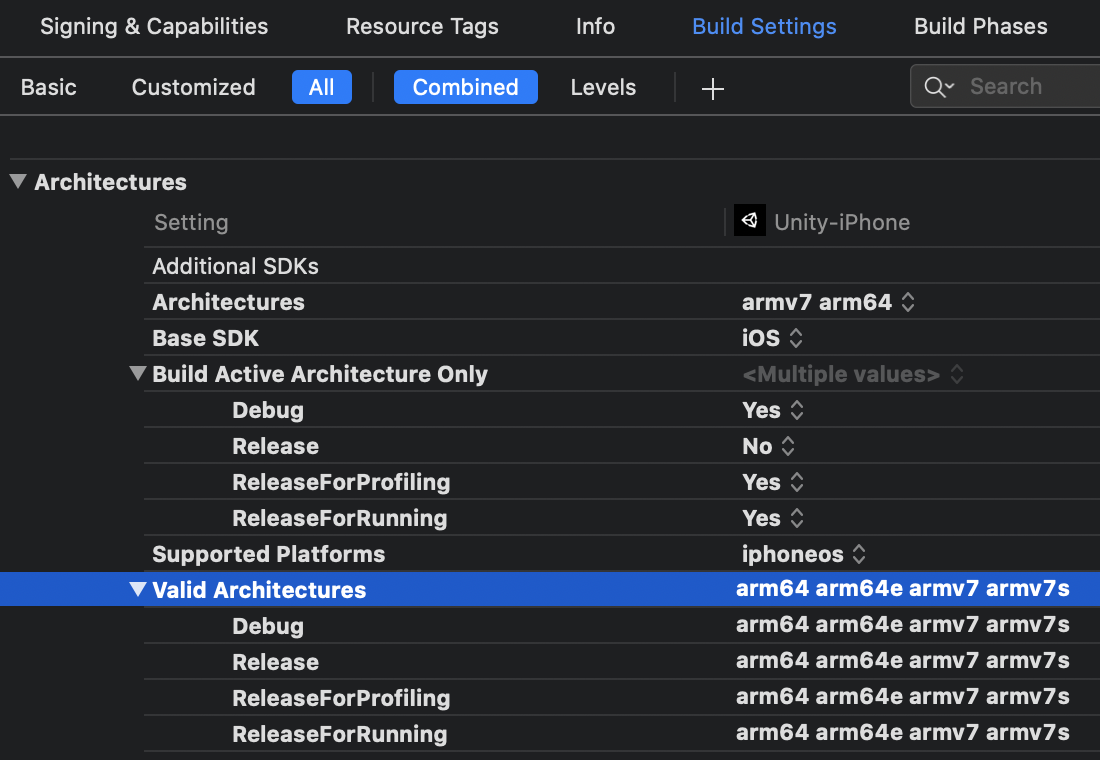
NOTE:
If you remove ‘x86_64’ from this list, you can no longer run your app in the simulator. For this reason, you might wish to remove the unused architectures in Release mode only.