Bumper page
You can optionally add the AA Bumper page to your ad placement. The Bumper page is a customizable dialog that notifies the user when they are about to leave a kid-safe place and proceed to an external website.
When a user clicks on an ad placement, the Bumper page is presented for 3 seconds. It informs the user that they are about to be redirected to an external source:
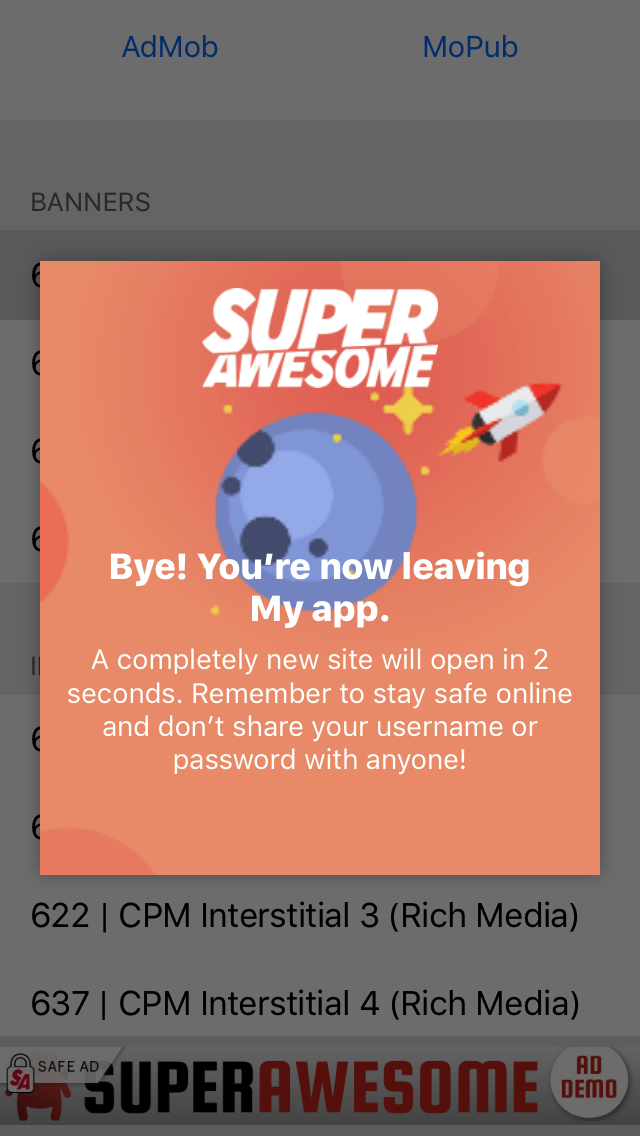
SuperAwesome’s kid-safe review team always configure the Bumper page when:
- an ad links to a social media site. For example, YouTube, Facebook.
- an ad links to a retailer or online shop.
You can enable the Bumper page so that it always displays when an ad is served on a placement. You can also customize the Bumper page. See the following code samples:
Display the Bumper page
To enable the bumper so that it always displays when an ad is served on a placement, use enableBumperPage() or setBumperPage(true).
For example:
- To enable the Bumper page on one banner ad:
mybanner.enableBumperPage();or
mybanner.setBumperPage(true); - To disable the Bumper page on one banner ad:
mybanner.disableBumperPage();or
mybanner.setBumperPage(false); - To enable the Bumper page on all interstitial ads:
SAInterstitialAd.enableBumperPage();or
SAInterstitialAd.setBumperPage(true); - To disable the Bumper page on all video ads:
SAVideoAd.disableBumperPage();or
SAVideoAd.setBumperPage(false);
Customize the Bumper page
By default, the Bumper page displays the application name and the AwesomeAds logo. You can customize both of these elements.
- To override the application name on the Bumper page:
SABumperPage.overrideName("__CUSTOM_APP_NAME__"); - To override the default logo on the Bumper page:
SABumperPage.overrideLogo(R.drawable.__MY_CUSTOM_LOGO__);
Example
import tv.superawesome.sdk.publisher.*;
public class MainActivity extends Activity {
@Override
protected void onCreate(Bundle savedInstanceState) {
super.onCreate(savedInstanceState);
setContentView(R.layout.activity_main);
// display the Bumper page on the video ad
SAVideoAd.enableBumperPage();
// load the video
SAVideoAd.load(30480, MainActivity.this);
}
public void playVideo() {
if (SAVideoAd.hasAdAvailable(30480)) {
// set the orientation in which the video will play
SAVideoAd.setOrientationAny();
// and play the video
SAVideoAd.play(30480, MainActivity.this);
}
}
}
import tv.superawesome.sdk.publisher.*;
class MainActivity : Activity() {
override fun onCreate(savedInstanceState: Bundle?) {
super.onCreate(savedInstanceState)
setContentView(R.layout.activity_main)
// display the Bumper page on the video ad
SAVideoAd.enableBumperPage()
// load the video
SAVideoAd.load(30480, this)
}
fun playVideo() {
if (SAVideoAd.hasAdAvailable(30480)) {
// set the orientation in which the video will play
SAVideoAd.setOrientationAny()
// and play the video
SAVideoAd.play(30480, this)
}
}
}